How to Review, Change or Cancel a reservation
(Cancel a Reservation)
Review・ Change・ Cancel
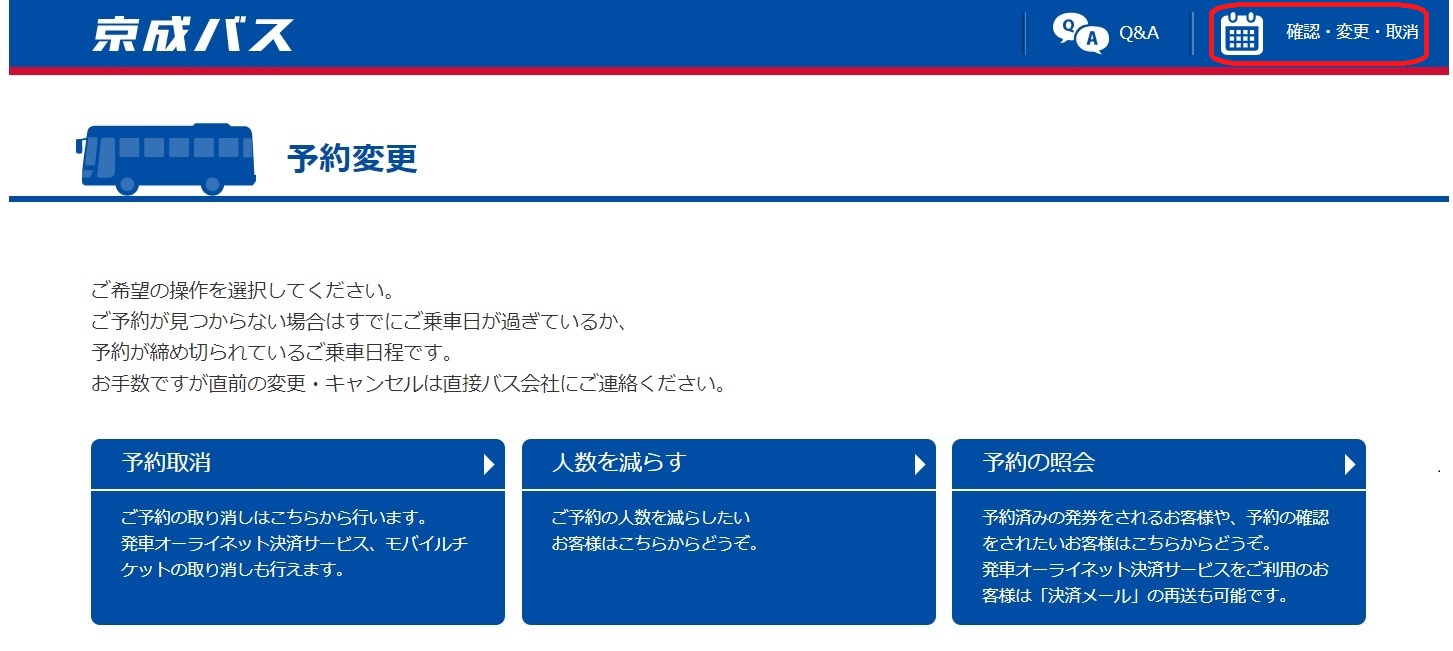
Select "Review・ Change・ Cancel" at the main page.
Input the Reservation Number & Phone Number
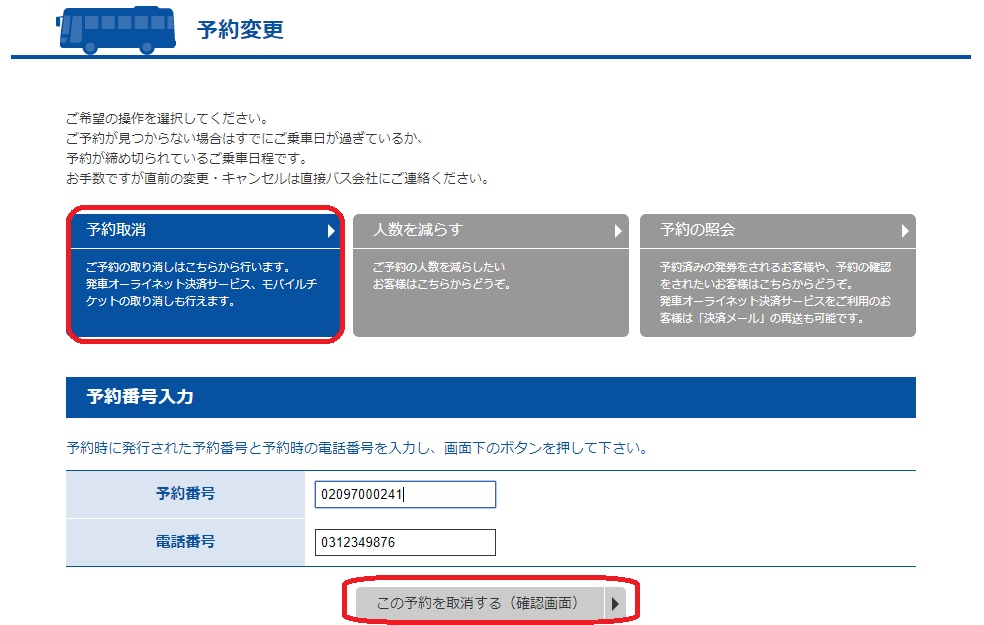
Select "Cancel Reservation". Enter your reservation number and phone number, and select "Submit Cancellation".
Changes are made

Reservation details will be shown, please select "Confirm Cancellation" if you decide to cancel the reservation. A cancellation notice will be sent to you by email.
