How to review or cancel a Booking, or a reduce number of passengers in a booking
(Review a Booking)
Review・ Change・ Cancel
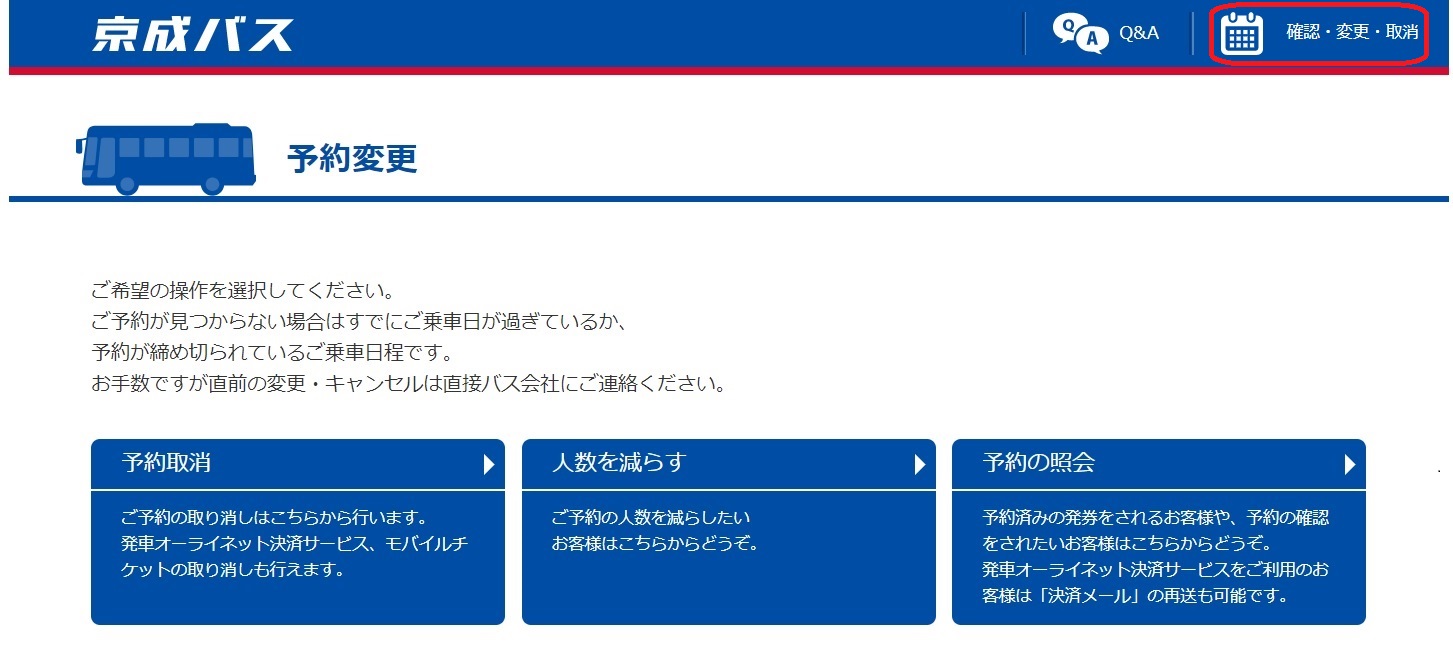
Select "Review・ Change・ Cancel" at the main page.
Input the Reservation Number & Phone Number
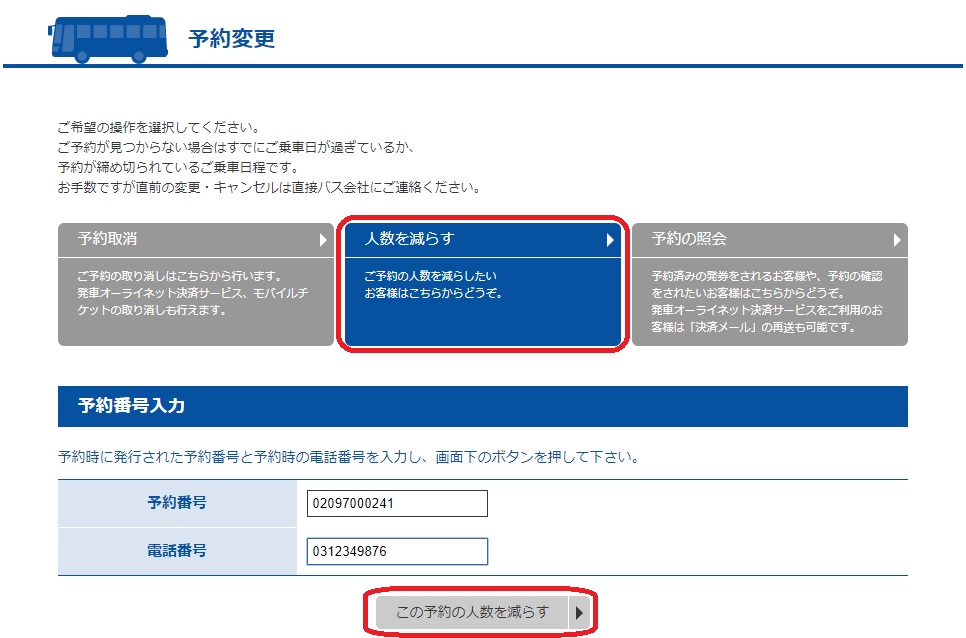
Select "Review a Reservation". Enter your reservation number and phone number, and select "Review Reservation Details".
Review of Reservation Details

Your reservation details are shown.
Select "Resend the Itinerary" to have the itinerary resent to you.
Select "Resend the confirmation email" to have the confirmation email resent to you. (※Only available to passengers who have completed the credit card payment)
